Use VS Code
Because vROAST translates your vRO content to files, it becomes possible to edit them with the editor of your choice. Because all of the build-in capabilities of Visual Studio Code, we advise to use VS Code.
Git support
Git serves as the bridge between vRO and the developer. Code can be commited to Git and automatically ends up in vRO. Vise-versa existing code can be extracted from vRO and pushed to a Git repo.
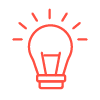
IntelliSense
Get command completion and syntax checking on the code you write as you type, not only on some class names but all the code, including plugins. Including their parameters and types. Powered by https://vroapi.com

Type safety
Get automatic type checking in your editor as you type. No more debugging of unexpected results, the typescript compiler will warn you when you mix up types.

Easy deployment
vROAST is available as a OVA or docker container. Installation will only take you a few minutes. Don’t like it? No problem, vROAST can be removed from your environment while keeping all the changes you made with it. No lock-in.

Always free
vROAST is a free community tool. You can use it both privately and commercially without any restrictions. This also means that you won’t get any guaranteed support. This is a spare time project.
